[Global Version] Original LAUNCH X431 PAD III V2.0 Auto Diagnostic Tool with Blutooth/ Wifi Support Coding and Programming 3 Years Free Update Online

$3,493.00
- Product Code: SP156-E
- Availability: Out of Stock
- Weight: 8.50
- Views: 320 times
Looking for help? or Get More Discount
Please contact Whatsapp: WhatsApp:+8618171766381
Please contact Whatsapp: WhatsApp:+8618171766381
[Global Version] Original LAUNCH X431 PAD III V2.0 Auto Diagnostic Tool with Blutooth/ Wifi Support Coding and Programming 3 Years Free Update Online
Original LAUNCH X431 PAD III V2.0 Auto Diagnostic Tool with Blutooth/Wifi Support Coding and ProgrammingHighlights:
1. It is Global Version, No IP Limitation
2. 3 Years Free Update Online on Launch Official Website
3. Featuring Tech to Tech Live Remote Diagnostic
4. Online Coding Available for Euro car brands
5. Can support Almost All OBD I and OBD II Protocol
6. Can Scan 12V car and 24V Truck and Bus with the help of HD module
7. Support Remote Diagnosis and scan car even though car is 1000KM away from garage
8. Intelligent Diagnosis: Identify the car model by VIN scanning and check historical maintenance and diagnostic records online
9. Wide Car Model Coverage: Support most of the car models from Asia, Europe and America, such as Maserati, Ferrari, Rolls-Royce, Bentley, Benz, BMW, and Audi etc
10. Extended Functions: Support the modules "Sensor and multimeter","Battery detection", "Oscilloscope", and "Endoscope"
11. LAUNCH X431 PAD3 is the only car scanner in the world which is built to IP65 water proof specifications, with dust proof design and which has passed droop test.
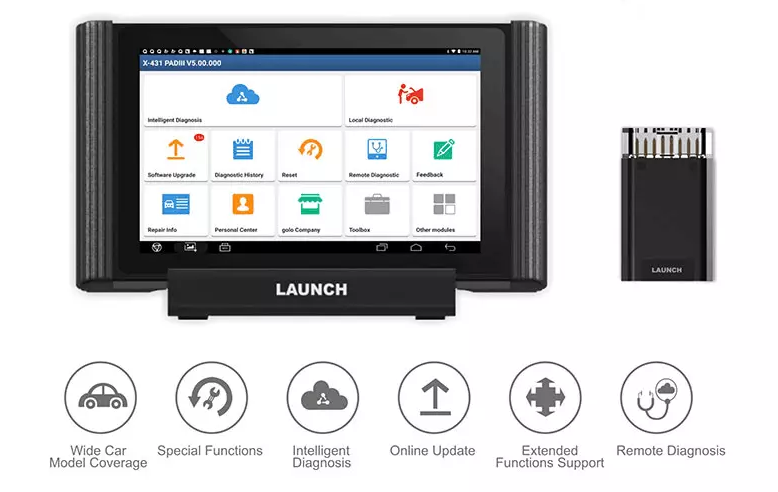
Introduction:
Launch X431 PAD III is a brand-new high-end car fault diagnostic device developed by Launch based on Android system. In addition to inheriting many advantages such as wide coverage of special functions and car models, powerful and a large number of diagnostic functions, and accurate test data, X431 PAD III also firstly introduces intelligent diagnosis technology, which makes maintenance more intelligent and efficient. X431 PAD III is specially designed for garages that are focused more on high end cars like BiMW, Aoudi, Beenz, Landroover, Jaguaer, Porchie and who love to repair difficult cars.
Features an open Android system, can install third party apps and software OE-Level access to Asian, European, Domestic for coding, resets, relearns and bi-directional capabilities Bluetooth VCI with high performance data refresh Auto-ID available on all vehicle systems and modules Graphs live data stream 10.1 High resolution capacitive screen, 8 core processor, 2 GB RAM + 64 GB ROM. High resolution camera with still and video capabilities (front and rear camera)
In addition to inheriting many advantages such as wide coverage of special functions and car models, powerful and a large number of diagnostic functions, and accurate test data, X-431 PAD III also firstly introduces intelligent diagnosis technology, which makes maintenance more intelligent and efficient.
X431 PAD 3 Supported CAR Brands
1. European:
Skoda, Opel, Rover, Porsche, Audi, Cireoen, Maserati, Renault, Fiat, Abarth, Lancia, Ferrari, VW, Bentley, Bugatti, Peugeot, Benz, BMW, Etc
2. America:
Chrysler, Dodge, Jeep, Ford, Linclin, GM, Buich, Cadillac, Chevrolet etc
3. Asian:
Honda, Acura, Lexus, Mazda, Nissan, Infiniti, Suzuki, Mitsubishi, Subaru, Kia, Hyundai, Maruti, Mahindra, Tata, Proton, Perodua, etc.
4. PROTOCOLS: OBDII, EOBDII, EOBDIICANBUS.
LAUNCH X431 PAD3 supported function
1. Read and clear trouble code
2. Support data stream and actuation test/component testing
3. ECU/ECM programming
4. Battery registration
5. Injector coding
6. KEY coding for Maruti Suzuki (upto 2013),TATA and HONDA(Note: KEY coding is not available for Mahindra car)
7. Immobilizer trouble code reading.
8. Service light reset for BMW, AUDI, Benz, VW, Skoda and many more.
9. Support A.B.S(anti lock brake) function
10. Support E.P.S(Electric Power Steering) function
11. Support Air bag function
12. Steering angle sensor reset
13. Support car A.C( air conditioning system)
14. Support ECM/PCM reset
15. Support Automatic Transmission function
16. Support B.C.M(Body Control Module) including seat belt, Central locking, Light
17. Support adaptation for almost all car
18. Scan radio system
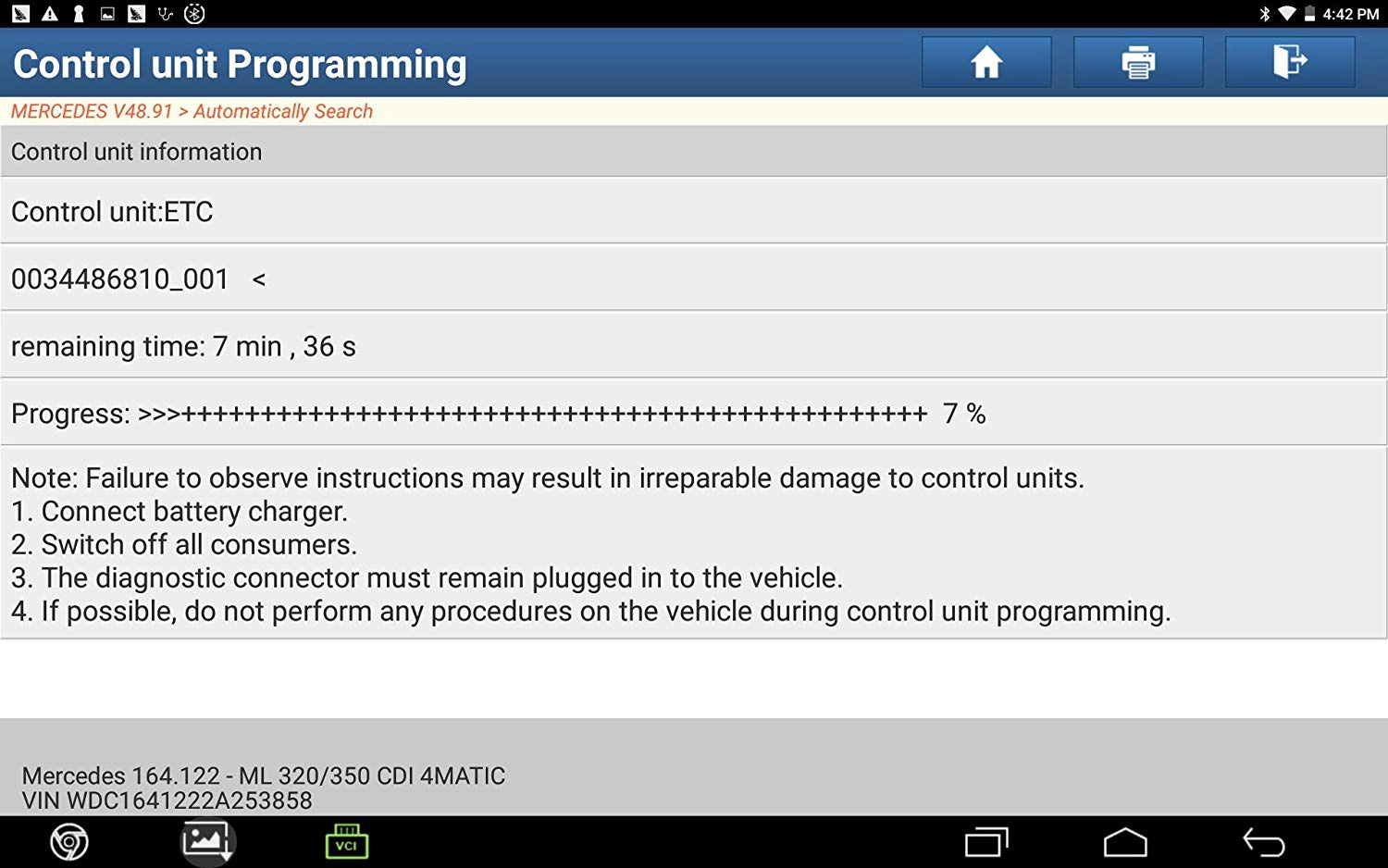
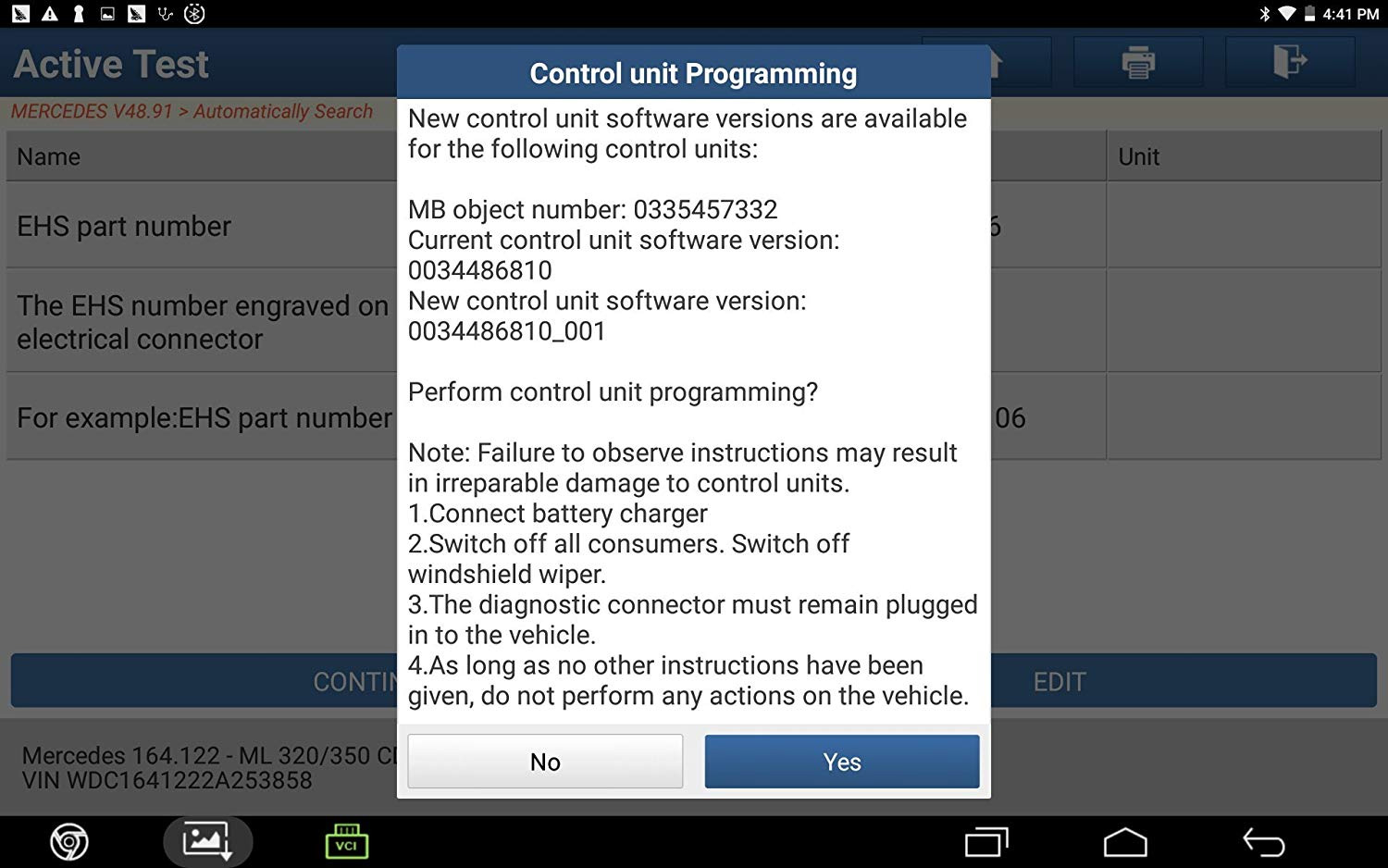
FEATURES
1. 10.1 High Resolution Capacitive Screen, 8 Core Processor, 2 GB RAM + 64 GB ROM.
2. High resolution camera with still and video capabilities (Front and Rear Camera)
3. Featuring an open Android operating system for a true tablet experience install third party apps and software
4. Bluetooth VCI with high performance data refresh
5. Auto-ID available on all vehicle systems and modules
6. Graphs Live Data Stream
7. Dual Charging Indicator
8. OE-Level access to Asian, European, and Domestic applications for module coding, resets, relearns, and bi-directional capabilities
9. Now Featuring a back Kickstand for lightweight and functional support
10. Support online technician's community where problem can be shared and solutions for that problem can be answered by expert from that field
11. Can support multi graph display of up to 15 graphs at a time which is one of the largest graph displays in any LAUNCH scanner till date
12. User can search error code online from device itself and can find solution for particular problem
Extension module for PAD III
1). Sensor box (Optional)
A sensor box is used along with x431 PAD IIl to test most of sensor like MAP sensor, MAF sensor, TP sensor, Oxygen sensor, CAM sensor, Temperature sensor and many more
2). Multimeter
An inbuilt multi meter used along with sensor box to test output of most of sensors.
3). Battery box (Optional)
A battery box used to test 12V battery for almost all cars. Battery box is also capable of testing alternator and starter.
4). Oscilloscope (Optional)
A device is used along with LAUNCH X431 PAD3 to test electronic circuit.
5). Video scope(Optional)
A device which can reach to a place where even our eays cannot reach. Video scope along with X431 PAD2 can make repairing job of technician very simple and easy.
6). X-431 HD Module (Optional)
With help of LAUNCH X431 HD Module, X431 PAD II can even scan commercial and 12V vehicle.
X-431 PAD III V2.0 Handset VCI (Vehicle Communication Interface)
The handset acts as the central processing system, which is used to receive and analyze the live vehicle data from the VCI connector and then output the test result.
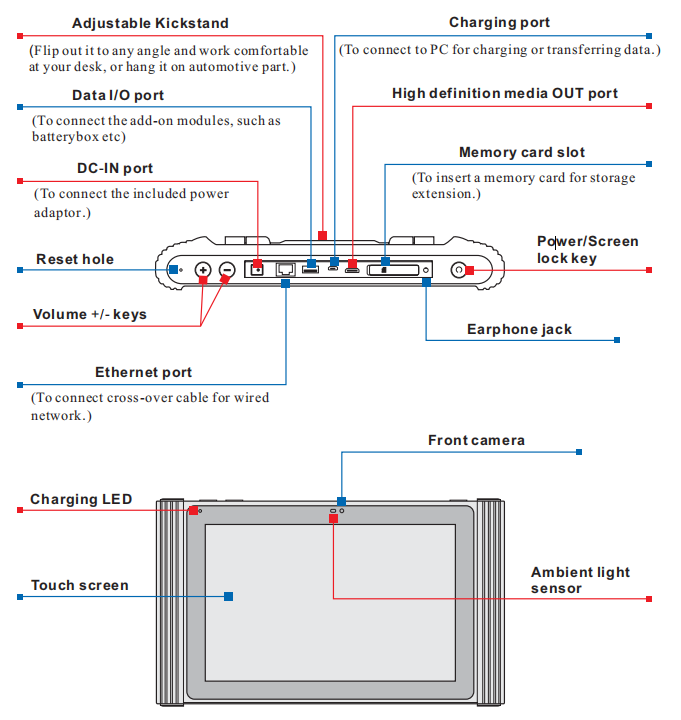
VCI (Vehicle Communication Interface)
The VCI connector works as a vehicle communication interface device, which is used to connect to the vehicle's DLC (Data Link Connector) socket directly or via OBD II extension cable to read the vehicle data and then send it to the handset via wireless (BT) communication only works with the vehicle with 12V battery voltage
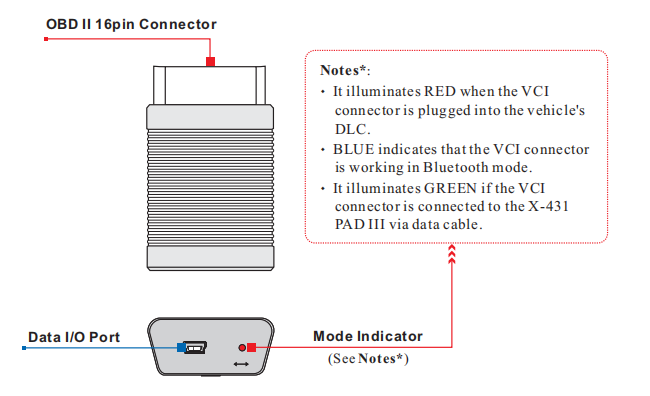
Install the VCI connector
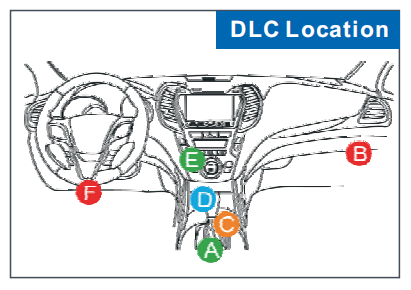
1. Locate vehicle's DLC socket:
The DLC (Data Link Connector) is typically a 16-pin connector where diagnostic code readers interface with the vehicle's on-board computer.
It is usually located on driver's side, about 12 inches away from the center of dashboard. See Figure DLC Location.
In case no DLC is found, please refer to Automobile Repair Manual.
2. Plug the VCI connector into the vehicle's DLC (It is suggested to use the OBD II extension cable to connect the DLC and the VCI). Normally the power indicator of the VCI will light up.
How To Register & Update X-431 PAD III
1. Launch App: On the home screen, tap the application icon to launch it, a dialog box similar to the following will pop up on the screen.
A. If you are a new user , tap on "New Customer" in Fig. A to start your sign-up. Refer to Steps 2-4.
B. If you have registered to be a member, tap on "Existing Customer" to login the system directly.
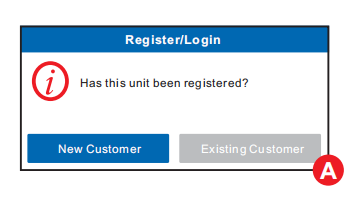
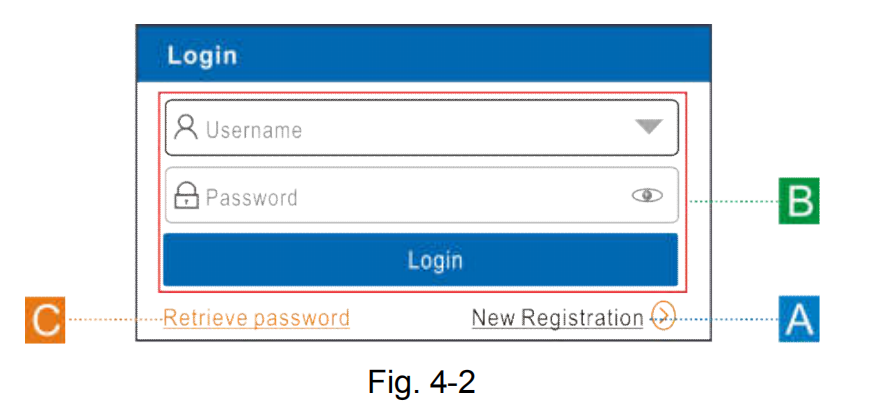
2. Create an App Account: Tap on "New Registration" in Figure A, input the information (items with * must be filled) and then tap on "Register". Refer to Figure B.
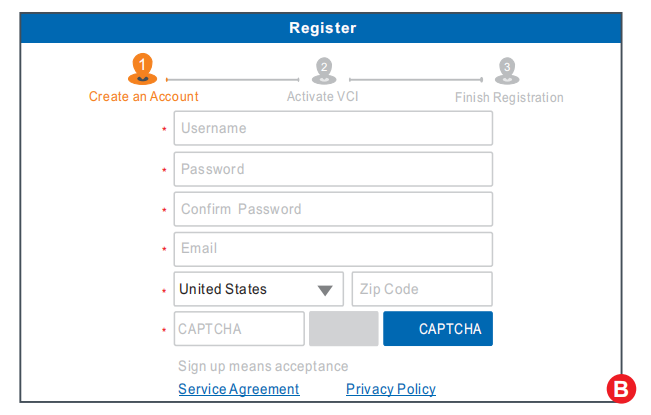
3. Activate VCI Connector: Input the Product S/N and Activation Code (can be obtained from the password envelope), and then tap on "Activate". Refer to Figure C
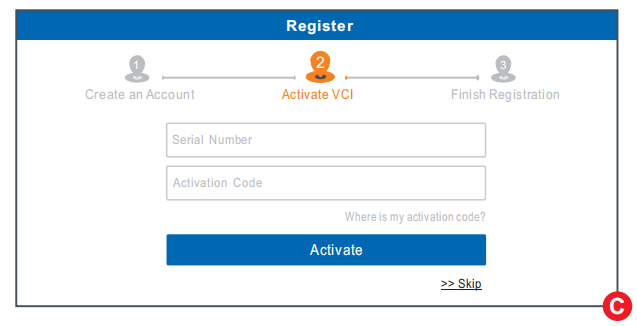
4. Finish Registration: To download the diagnostic software, tap on "Yes" to navigate to the download page. Tap on "No" to download and install it later. On the download page, tap on "Update" to start downloading until it is complete.
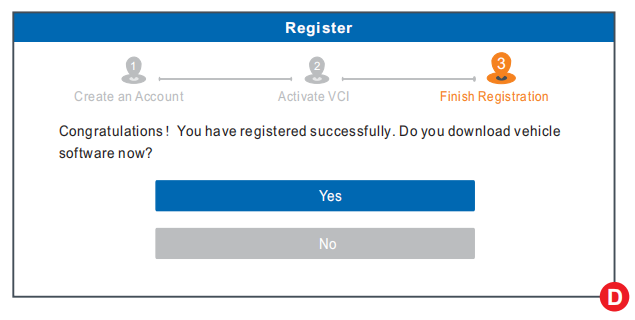
FAQ:
1. What should I do in case I forgot the screen lock?
You can set screen lock as pattern or password. If you forgot the password, please consult your device provider or reset your device.
Warning: Resetting may cause data loss. Before use, please make sure important data has been backed up.
2. How to reset X-431 PADIII?
Resetting may cause data loss. Before doing so, please make sure important data and information has been backed up.
Do the following to reset X-431 PADIII:
1. Tap "Settings" -> "Back & Reset".
2. Tap "Factory data reset".
3. Tap "Reset tablet".
4. Tap "Clear all data" to start resetting until the tool automatically reboots.
3. Why some videos on the website can be not played?
It possibly results from:
1. The current browser does not support Flash playing;
2. Flash player does not support this video.
Try to use other browsers to watch it or install other Flash player.
4. The data and time of X-431 PADIII can not be set.
It is because Automatic date & time is set on your X-431 PADIII. Tap Settings >Date & time, deselect "Automatic date & time" and then set the date and time manually.
5. Does it connect with fiat linea petrol? what about pad iii version 2.0?
yes, you can diagnose your fiat linea petrol.
6. Is it possible to do online programming of ecu,pcm,bcm,and all other modules as new module like dealers do
yes, you can do it
7. Does it work on indian car?
yes you can scan Mahindra india,maruti india,tata india....
8. Can check indian diesel vehicle
Yes,it will check diesel,petrol and k series
Specification:
| X-431 PAD III Parameters | VC Module Parameters |
| Display Screen: 10.1″ IPS touchscreen 1920×1200 resolution Operation System: Android 5.1 CPU: 8-Core Processor, 2GHz RAM: 2GB ROM: 64GB Sensor: Gravity accelerometer Camera: 2MP front-facing camera / 8MP rear-facing camera Power and Battery: 1500mAh lithium-polymer battery Connectivity: Wi-Fi, USB 2.0, Bluetooth 2.0 and above Audio Input / Output: Microphone, Speakers, 3.5mm stereo head jack Operating Temperature: -10 °C to 50 °C Environment Temperature: -20 °C to 70 °C |
Working Temperature: -10 ℃ to 50℃ Power Consumption: ≤2W Test Voltage: DC12V Diagnostic Method: Bluetooth +Wire |
Package List:
1pc x X-431 PAD III Display Tablet
1pc x VC Module
1pc x Power Adapter for X-431 PAD III
1pc x Type A to B Cable
1pc x Diagnostic Cable
1pc x Power Adaptor for VCI Module
1pc x Cigarette Lighter Cable
1pc x Battery Clamps Cable
1pc x HD In / Ouut Cable
1pc x Pasword Envelope
1pc x Non-16pin Adaptor Cable
1pc x Quick Start Guide
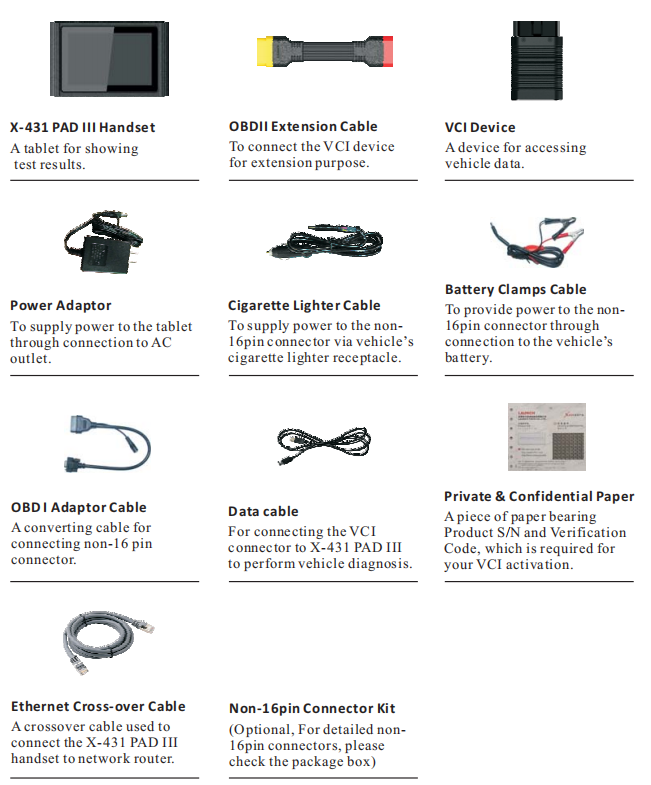

![[Global Version] Original LAUNCH X431 PAD III V2.0 Auto Diagnostic Tool with Blutooth/ Wifi Support Coding and Programming 3 Years Free Update Online [Global Version] Original LAUNCH X431 PAD III V2.0 Auto Diagnostic Tool with Blutooth/ Wifi Support Coding and Programming 3 Years Free Update Online](https://www.x431tool.net/image/cache/catalog/product/202111/SP156-E/19091915688826039088-800x800.jpg)
![[Global Version] Original LAUNCH X431 PAD III V2.0 Auto Diagnostic Tool with Blutooth/ Wifi Support Coding and Programming 3 Years Free Update Online [Global Version] Original LAUNCH X431 PAD III V2.0 Auto Diagnostic Tool with Blutooth/ Wifi Support Coding and Programming 3 Years Free Update Online](https://www.x431tool.net/image/cache/catalog/product/202111/SP156-E/19091915688826039088-125x125.jpg)
![[Global Version] Original LAUNCH X431 PAD III V2.0 Auto Diagnostic Tool with Blutooth/ Wifi Support Coding and Programming 3 Years Free Update Online [Global Version] Original LAUNCH X431 PAD III V2.0 Auto Diagnostic Tool with Blutooth/ Wifi Support Coding and Programming 3 Years Free Update Online](https://www.x431tool.net/image/cache/catalog/product/202111/SP156-E/19091915688826117223-125x125.jpg)
![[Global Version] Original LAUNCH X431 PAD III V2.0 Auto Diagnostic Tool with Blutooth/ Wifi Support Coding and Programming 3 Years Free Update Online [Global Version] Original LAUNCH X431 PAD III V2.0 Auto Diagnostic Tool with Blutooth/ Wifi Support Coding and Programming 3 Years Free Update Online](https://www.x431tool.net/image/cache/catalog/product/202111/SP156-E/19091915688826147811-125x125.jpg)
![[Global Version] Original LAUNCH X431 PAD III V2.0 Auto Diagnostic Tool with Blutooth/ Wifi Support Coding and Programming 3 Years Free Update Online [Global Version] Original LAUNCH X431 PAD III V2.0 Auto Diagnostic Tool with Blutooth/ Wifi Support Coding and Programming 3 Years Free Update Online](https://www.x431tool.net/image/cache/catalog/product/202111/SP156-E/19091915688826226210-125x125.jpg)
![[Global Version] Original LAUNCH X431 PAD III V2.0 Auto Diagnostic Tool with Blutooth/ Wifi Support Coding and Programming 3 Years Free Update Online [Global Version] Original LAUNCH X431 PAD III V2.0 Auto Diagnostic Tool with Blutooth/ Wifi Support Coding and Programming 3 Years Free Update Online](https://www.x431tool.net/image/cache/catalog/product/202111/SP156-E/19091915688826281162-125x125.jpg)