100% Original Launch X431 Diagun IV Powerful Diagnostic Tool Standard Version with Two years Free Update Online Multilanguage

$733.57
- Product Code: SP300
- Availability: Out of Stock
- Weight: 2.50
- Views: 1019 times
Looking for help? or Get More Discount
Please contact Whatsapp: WhatsApp:+8618171766381
Please contact Whatsapp: WhatsApp:+8618171766381
100% Original Launch X431 Diagun IV Powerful Diagnostic Tool Standard Version with Two years Free Update Online Multilanguage
2017 Launch X431 Diagun IV Powerful Diagnostic Tool New X-431 Diagun IV Code Scanner with 2 years Free Update
Note: Our US warehouse have some stock, ship from US No Tax
Launch X-431 Diagun IV is an slim evolutionary vehicle diagnostic tool. Featuring a quad-core 1.1GHz processor, and a 5.5 inch capacitive screen, X-431 Diagun IV delivers diagnostic functionality which helps to diagnose vehicle issues more efficiently.
Launch X-431 Diagun IV is an slim evolutionary vehicle diagnostic tool. Featuring a quad-core 1.1GHz processor, and a 5.5 inch capacitive screen, X-431 Diagun IV delivers diagnostic functionality which helps to diagnose vehicle issues more efficiently.
In addition, X-431 Diagun IV supports Wi-Fi connection, one-click update,diagnostic feedback and all kinds of service functions (including oil lamp reset etc).


Top 5 reasons to get X431 Diagun IV:

1.NEW REALSE LAUNCH X-431 TOOL:
The new X-431 scan replace Launch Diagun. Diagnose the electronic control systems of prevailing vehicle models covering Asian, European, American and Chinese
2.MAIN FUNCTION:
Read DTCs, Clear DTCs ,Read data stream, built-in Wi-Fi module makes surfing on the internet freely., allows you to send and receive emails.
Read DTCs, Clear DTCs ,Read data stream, built-in Wi-Fi module makes surfing on the internet freely., allows you to send and receive emails.
3.SPECIAL FUNCTION:
The Reset section is specially designed to provide you quick access to the vehicle systems for various scheduled service and maintenance performances.
The Reset section is specially designed to provide you quick access to the vehicle systems for various scheduled service and maintenance performances.
All resetting operations are driven by executive commands..Oil Reset Service, Steering Angle Calibration,Electronic Parking Brake Reset,Battery Register / Battery Maintenance,ABS Bleeding,Electronic Throttle Position Reset / Learn,Diesel Particulate Filter (DPF) Regeneration,Tire Pressure Monitor System Reset
4.SUPPORT LANGUAGES:
Italian, English, Chinese, German, Japanese, French, Spanish, Portuguese, Polish, Turkish, Dutch, Greek, Hungarian, Arabic, Danish, Korean, Persian, Romanian, Serbian, Finnish, Swedish, Czech
Italian, English, Chinese, German, Japanese, French, Spanish, Portuguese, Polish, Turkish, Dutch, Greek, Hungarian, Arabic, Danish, Korean, Persian, Romanian, Serbian, Finnish, Swedish, Czech
5.UPDATE ONLINE:
One-click update,Launch is from China,Launch Official wesbite is different Launch US website,Launch US only is a branch,our products can check on Launch Official website only.Launch x-431 Diagun IV delare code is 755D,2 years free update
One-click update,Launch is from China,Launch Official wesbite is different Launch US website,Launch US only is a branch,our products can check on Launch Official website only.Launch x-431 Diagun IV delare code is 755D,2 years free update
Launch X431 Diagun IV Car List:
- America: Chrysler,Dodge,Jepp,GM,Buick,Cadillac,Chevrolet,USAd,Lincoln,Changand
- European: Audi,Land Rover,Opel,Porsche,Rover,SAAB,Seat,Skoda,Smart,Transporter@&V-class,Volvo,Ferrari,IZH,Martha Lahti,Martin Aston;Paz,Seaz,Uaz,Zaz,Benz,Maybach,BMW,HCBMW,Rollsroyce,Citroen,Fukang,Fiat,Abarth,Lancia,Romeo,Peaugeot,DFPeaugeot,Renault,Dacia,VW,ingley,Bugatti
- Austrialia: Australiad,Honda,,Holden,Australia Horton
- India: Mahindra,Perodua,Proton,Maruti, Tata,indian Mahindra,Indian Maruti,Indian Tata
- Iran: Saipa
- Japan: Daihatsu,Mitsubishi,Subaru,Suzuki,Honda,Acura,DFHonda,GZHonda,JP Isuzu,TLIsuzu,Mazda,YQMazda,Nissan,Infiniti,DFNissan,Toyota,Lexus,TJToyota
- Korea: Daewoo,Hyundai,Kia,Ssangyong,Samsung
- Malaysia: Perodua,Proton
- Russia: Gaz,Vaz
- Chinese: Brilliance Auto,BYD,Changan,ChangCheng,Chery,Foton,Geely,Gonow,HaFei,JAC,Lifan.ect.
Launch X431 Diagun IV Features:
1. Diagnostics:
A. Diagnose
a)Diagnose the electronic control systems of prevailing vehicle models covering Asian, European, American and Chinese. Diagnosis functions
include: Read DTCs, Clear DTCs and Read data stream etc.
b) Specially designed for Android platform with clear and user-friendly interface.
c) Via Bluetooth, it is simple for the VCI connector to communicate with X-431 Diagun IV.
B. Reset: Includes all kinds of maintenance resets.
C. One-click Update: lets you update diagnostic software and APK more efficiently.
2. Browser: built-in Wi-Fi module makes surfing on the internet freely.
3. Email: allows you to send and receive emails.
4. Settings: to configure your personalized X-431 Diagun IV through it.
5. Applications: other android based applications can be customized to install or uninstall.
Launch X431 Diagun IV Function:
1. Full Diagnose Function:
X431 diagun iv can diagnose the electronic control system of prevailing vehicle models covering Asian, European, American and China. Full range car models and full car system diagnose make it a professional automotive diagnostic tool.
Diagnosis functions include: Read DTCs, Clear DTCs, Read datastream, Special functions etc;
Launch X431 Diagun IV Special functions:
- The Reset section is specially designed to provide you quick access to the vehicle systems for various scheduled service and maintenance performances.
- All resetting operations are driven by executive commands. Just by following the on-screen prompts to select appropriate execution options, input correct values
- or data, and perform necessary actions, the system will guide you through the complete performance.
- The most commonly performed service functions contain:
- Oil Reset Service
- Steering Angle Calibration
- Electronic Parking Brake Reset
- Battery Register / Battery Maintenance
- ABS Bleeding
- Electronic Throttle Position Reset / Learn
- Diesel Particulate Filter (DPF) Regeneration
- Tire Pressure Monitor System Reset
2. Connecting by Bluetooth
X431 diagun iv communication via Bluetooth, very easy to use. X431 Diagun IV computer is specially designed for Android platform with clear and user-friendly interface (5.5 inch IPS screen with a resolution of 1280 x 720 pixels).X431 Diagun IV computer is equipped with an exclusive protection sleeve to prevent it from being damaged;
3. Browser:
Built-in Wi-Fi module makes surfing on the internet freely;
4.Settings:
To configure your personalized X-431 diagun iv through it;
5. Search:
Enables you to locate your target quickly and conveniently;
6. Email:
Allows you to send and receive email. External POP3 or IMAP email account for some common Web email service provider can be added;
7. File Manager:
You can manage the files or downloaded files stored in SD card efficiently;
8. Other Additional Functions:
Alarm, calendar and calculator etc.
9. Applications:
Other android based applications can be customized to install or uninstall.
10. Software Update
Once a newer diagnostic software version is detected, a prompt message will pop up on the screen. To keep synchronized with the latest version, tap “Update
now” to enter the update center.
Launch X431 Diagun Partial Functions Show:
Health Report (Quick Test)
This function varies from vehicle to vehicle. It enables you to quickly access all the electronic control units of the vehicle and generate a detailed report about
vehicle health.
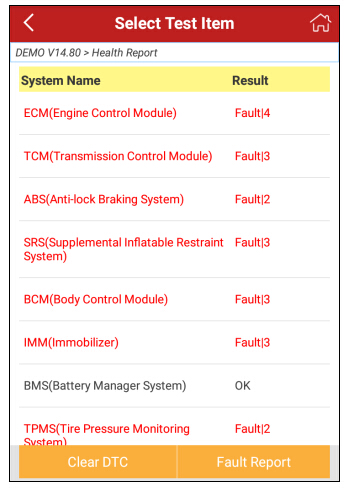
View fault report
This function allows you to view the health report in details.
The systems that have been found OK are shown in black under the Normal tab.
The tested systems with faults are listed under the Fault tab and the number of
DTC is displayed in red next to the system. Tap > to view the detailed DTC information of the current system.
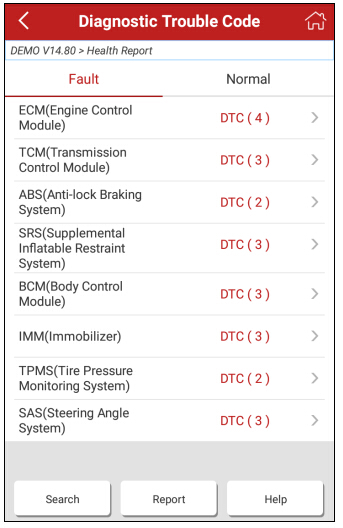
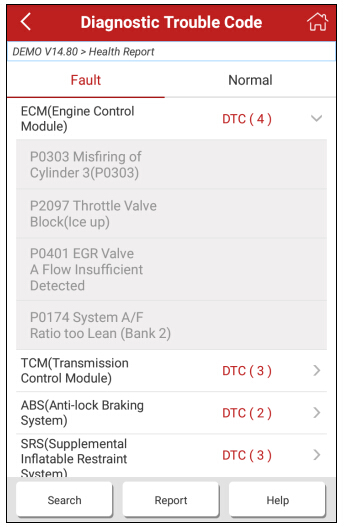
Clear DTC
This function lets you clear the existing diagnostic trouble codes in health report.
Tap “Clear DTC”, a confirmation dialog box appears. Tap “Yes” to clear all the diagnostic trouble codes. Tap “No” to abort it.
System Scan
This option allows you to quickly scan which systems are installed on the vehicle.Tap “System Scan”, the system start scanning the systems. Once the
scanning is complete, the screen will display the result.
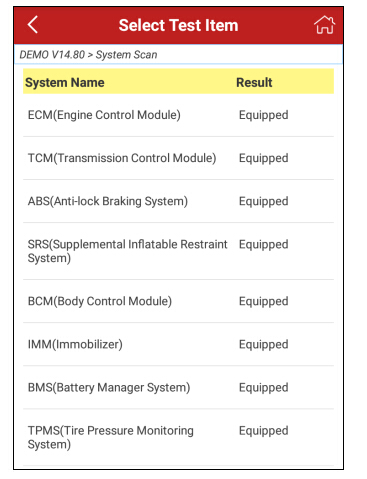
This option allows you manually select the test system and function step by step.
Tap “System Selection”, the screen displays as follows:
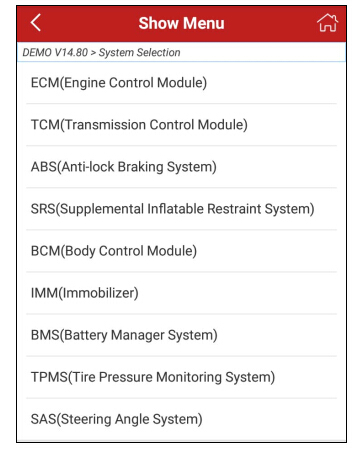
Swipe the screen from the bottom to view the vehicle system on the next page.
Tap the desired system (take “ECM” for example) to jump to the test function page.
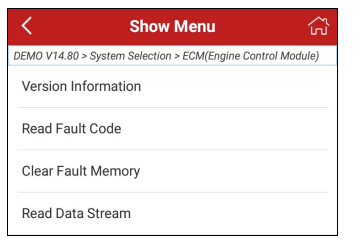
This function varies from vehicle to vehicle. It enables you to quickly access all the electronic control units of the vehicle and generate a detailed report about
vehicle health.
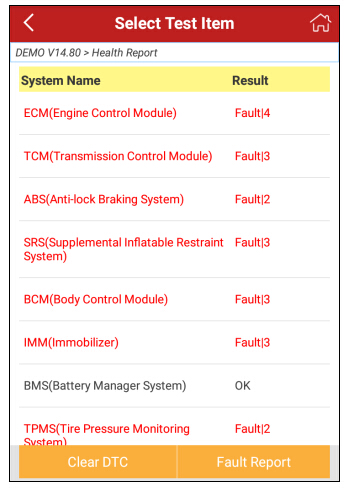
View fault report
This function allows you to view the health report in details.
The systems that have been found OK are shown in black under the Normal tab.
The tested systems with faults are listed under the Fault tab and the number of
DTC is displayed in red next to the system. Tap > to view the detailed DTC information of the current system.
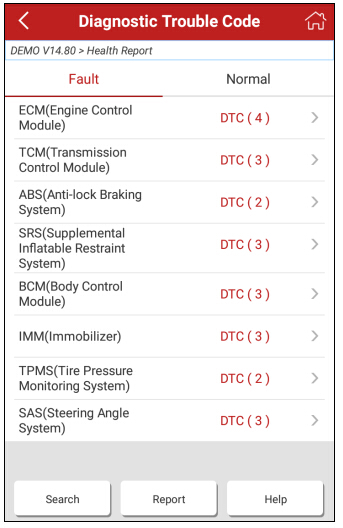
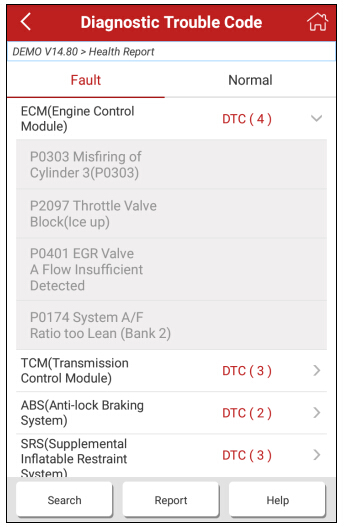
Clear DTC
This function lets you clear the existing diagnostic trouble codes in health report.
Tap “Clear DTC”, a confirmation dialog box appears. Tap “Yes” to clear all the diagnostic trouble codes. Tap “No” to abort it.
System Scan
This option allows you to quickly scan which systems are installed on the vehicle.Tap “System Scan”, the system start scanning the systems. Once the
scanning is complete, the screen will display the result.
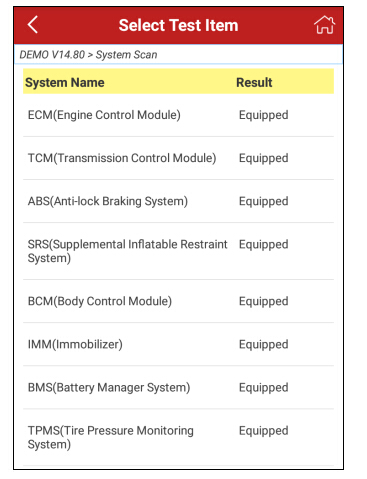
This option allows you manually select the test system and function step by step.
Tap “System Selection”, the screen displays as follows:
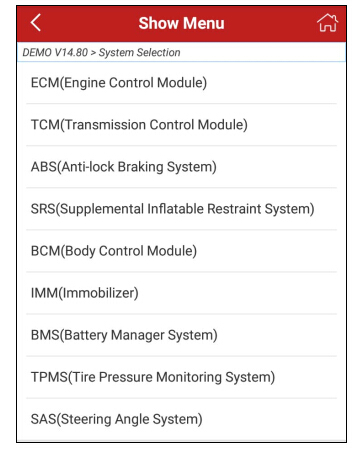
Swipe the screen from the bottom to view the vehicle system on the next page.
Tap the desired system (take “ECM” for example) to jump to the test function page.
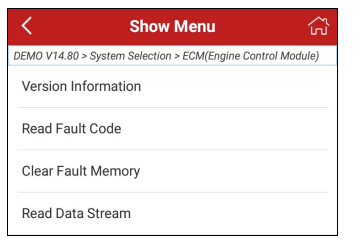
Launch X431 Diagun IV Connections:
1.Preparation:
Normal testing conditions
1.Turn on the vehicle power supply.
2.Vehicle battery voltage range should be 9-14 Volts.
3.Throttle should be in a closed position.
Select the VCI connector
If X-431 Diagun IV is testing vehicles equipped with universal OBD II diagnostic socket, please use the included VCI connector. (For vehicles with non-OBD II diagnostic socket, a non-16 pin connector is required.)
2.DLC location:
The DLC (Data Link Connector) is typically a standard 16-pin connector where diagnostic tools interface with a vehicle’s on-board control modules. The DLC is usually located 12 inches from the center of the instrument panel, under or around the driver’s side for most vehicles. See Fig. 4-7 for DLC location of different vehicles. If DLC is not located under dashboard, a label should be there telling location. For some Asian and European vehicles, the DLC is located behind the ashtray and the ashtray must be removed to access the connector. If the DLC cannot be found, refer to the vehicle’s service manual.
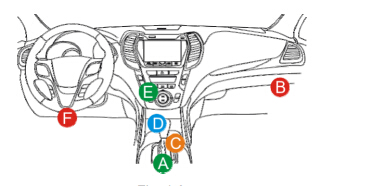
3.Vehicle connection
The method used to connect the VCI connector to a vehicle’s DLC depends on the vehicle’s configuration as follows:
1.A vehicle equipped with an OBD II management system supplies both communication and 12V power through a standardized DLC.
2.A vehicle not equipped with an OBD II management system supplies communication through a DLC connection, and in some cases supplies 12V
power through the cigarette lighter receptacle or a connection to the vehicle battery.
Follow the steps mentioned below to connect OBD II vehicle:
1. Locate vehicle’s DLC socket.
2. Plug the VCI connector into the vehicle’s DLC socket (It is suggested to use the OBD II extension cable to connect the VCI connector and DLC socket).Normal testing conditions
1.Turn on the vehicle power supply.
2.Vehicle battery voltage range should be 9-14 Volts.
3.Throttle should be in a closed position.
Select the VCI connector
If X-431 Diagun IV is testing vehicles equipped with universal OBD II diagnostic socket, please use the included VCI connector. (For vehicles with non-OBD II diagnostic socket, a non-16 pin connector is required.)
2.DLC location:
The DLC (Data Link Connector) is typically a standard 16-pin connector where diagnostic tools interface with a vehicle’s on-board control modules. The DLC is usually located 12 inches from the center of the instrument panel, under or around the driver’s side for most vehicles. See Fig. 4-7 for DLC location of different vehicles. If DLC is not located under dashboard, a label should be there telling location. For some Asian and European vehicles, the DLC is located behind the ashtray and the ashtray must be removed to access the connector. If the DLC cannot be found, refer to the vehicle’s service manual.
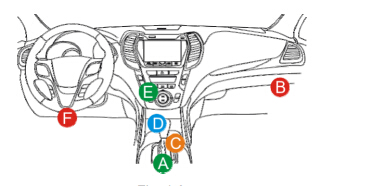
3.Vehicle connection
The method used to connect the VCI connector to a vehicle’s DLC depends on the vehicle’s configuration as follows:
1.A vehicle equipped with an OBD II management system supplies both communication and 12V power through a standardized DLC.
2.A vehicle not equipped with an OBD II management system supplies communication through a DLC connection, and in some cases supplies 12V
power through the cigarette lighter receptacle or a connection to the vehicle battery.
Follow the steps mentioned below to connect OBD II vehicle:
1. Locate vehicle’s DLC socket.
3. Choose one of the two ways to obtain power from:
A. Power adaptor: Connect one end of the included power adaptor to DC IN port of X-431 Diagun IV handset, and the other end to AC outlet.
B. Internal battery pack
For non-OBDII vehicle, proceed as follows:
1. Locate vehicle’s DLC socket.
2. Select the corresponding non-16pin connector.
3. Plug the non-16pin end of the connector into the DLC socket, then connect the other end to the OBD I adaptor, and then tighten the captive screws.
4. Connect the other end of the adaptor to the included VCI connector.
5. To supply power to OBD I adaptor from:
A. Cigarette Lighter cable(optional): Connect one end of the cigarette lighter cable to vehicle’s cigarette lighter receptacle, and the other end to the power jack of OBD I adaptor.
B. Battery Clamps Cable(optional): Connect one end of the battery clamps cable to vehicle’s battery, and the other end to the power jack of OBD I
adaptor.
1. Locate vehicle’s DLC socket.
2. Select the corresponding non-16pin connector.
3. Plug the non-16pin end of the connector into the DLC socket, then connect the other end to the OBD I adaptor, and then tighten the captive screws.
4. Connect the other end of the adaptor to the included VCI connector.
5. To supply power to OBD I adaptor from:
A. Cigarette Lighter cable(optional): Connect one end of the cigarette lighter cable to vehicle’s cigarette lighter receptacle, and the other end to the power jack of OBD I adaptor.
B. Battery Clamps Cable(optional): Connect one end of the battery clamps cable to vehicle’s battery, and the other end to the power jack of OBD I
X-431 Diagun IV Technical Parameters:
Operating system: Android 7.0
Processor: uad core 1.1 GHz
Memory: 1GB
Storage: 16GB (Expandable up to 64GB)
LCD screen: 5.5 inch IPS screen with a resolution of 1280 x 720 pixels
Camera: Front-facing 2MP camera + rear-facing 8MP camera
Battery: 2500mh rechargeable polymer lithium battery
Connectivity: Wi-Fi: WLAN 802.11b/g/n
Bluetooth: Bluetooth 4.1
Working temperature 0℃ ~ 45℃
Storage temperature -10℃ ~ 50℃
VCI connector Parameters:
Working voltage: 9 ~18V
Working temperature: -10℃ ~ 55℃
Storage temperature: -20℃ ~ 70℃
Relative humidity: 20% ~ 90%
Launch X431 Diagun IV FAQs:
1. How to save power?
Please turn off the screen while X-431 Diagun IV keeps idle.
Set a shorter standby time.
Decrease the brightness of the screen.
If WLAN connection is not required, please turn it off.
Disable GPS function if GPS service is not in use.
2. What should I do in case I forgot the screen lock?
You can set screen lock as pattern or password. If you forgot the password,
please consult your device provider or reset your device.
Warning: Resetting may cause data loss. Before use, please make sure important
data has been backed up.
3. How to do if the system runs slow?
In this case, please do the followings:
> Check all running applications and stop the unnecessary applications
(Steps:Settings -> Apps -> Running -> Tap the desired application and then tap “Stop”).
> Check all installed applications, remove the unnecessary applications
(Steps:Settings -> Apps -> Downloaded -> Tap the desired application and then tap“Uninstall”).
If all steps mentioned above are finished and the system still works slowly.
Please try to close the system and reboot your X-431 Diagun IV.
4. How to reset X-431 Diagun IV?
Resetting may cause data loss. Before doing so, please make sure important data and information has been backed up.
Do the following to reset X-431 Diagun IV:
1. Tap “Settings” --> “Back & Reset”;
2. Tap “Factory data reset”;
3. Tap “Reset tablet”;
4. Tap “Clear all data” to start resetting until the tool automatically reboots.
Please turn off the screen while X-431 Diagun IV keeps idle.
Set a shorter standby time.
Decrease the brightness of the screen.
If WLAN connection is not required, please turn it off.
Disable GPS function if GPS service is not in use.
2. What should I do in case I forgot the screen lock?
You can set screen lock as pattern or password. If you forgot the password,
please consult your device provider or reset your device.
Warning: Resetting may cause data loss. Before use, please make sure important
data has been backed up.
3. How to do if the system runs slow?
In this case, please do the followings:
> Check all running applications and stop the unnecessary applications
(Steps:Settings -> Apps -> Running -> Tap the desired application and then tap “Stop”).
> Check all installed applications, remove the unnecessary applications
(Steps:Settings -> Apps -> Downloaded -> Tap the desired application and then tap“Uninstall”).
If all steps mentioned above are finished and the system still works slowly.
Please try to close the system and reboot your X-431 Diagun IV.
4. How to reset X-431 Diagun IV?
Resetting may cause data loss. Before doing so, please make sure important data and information has been backed up.
Do the following to reset X-431 Diagun IV:
1. Tap “Settings” --> “Back & Reset”;
2. Tap “Factory data reset”;
3. Tap “Reset tablet”;
4. Tap “Clear all data” to start resetting until the tool automatically reboots.
Precautions on Using X-431 Diagun IV
Before using this test equipment, please read the following safety information carefully.
1.Always perform automotive testing in a safe environment.If the VCI connector remains unused for a long period of time, it is suggested to unplug the connector from vehicle’s DLC to conserve battery power.
2.Wear an ANSI-approved eye shield when testing or repairing vehicles.
3.The vehicle shall be tested in a well ventilated work area, as engines produce various poisonous compounds (hydrocarbon, carbon monoxide, nitrogen oxides, etc.)
4.Do not connect or disconnect any test equipment while the ignition is on or the engine is running.
5.Put blocks in front of the drive wheels and never leave the vehicle unattended while testing.
6.Keep the test equipment dry, clean, free from oil, water or grease. Use a mild detergent on a clean cloth to clear the outside of the equipment as necessary.
7.Do not drive the vehicle and operate the test equipment at the same time. Any distraction may cause an accident.
8.Keep clothing, hair, hands, tools, test equipment, etc. away from all moving or hot engine parts.
9.Before starting the engine, put the gear lever in the Neutral position (for manual transmission) or in the Park (for automatic transmission) position to avoid injury.
10.To avoid damaging the test equipment or generating false data, please make sure the vehicle battery is fully charged and the connection to the vehicle DLC (Data Link Connector) is clear and secure.
11.Automotive batteries contain sulfuric acid that is harmful to skin. In operation,direct contact with the automotive batteries should be avoided. Keep the ignition sources away from the battery at all times.
1.Always perform automotive testing in a safe environment.If the VCI connector remains unused for a long period of time, it is suggested to unplug the connector from vehicle’s DLC to conserve battery power.
2.Wear an ANSI-approved eye shield when testing or repairing vehicles.
3.The vehicle shall be tested in a well ventilated work area, as engines produce various poisonous compounds (hydrocarbon, carbon monoxide, nitrogen oxides, etc.)
4.Do not connect or disconnect any test equipment while the ignition is on or the engine is running.
5.Put blocks in front of the drive wheels and never leave the vehicle unattended while testing.
6.Keep the test equipment dry, clean, free from oil, water or grease. Use a mild detergent on a clean cloth to clear the outside of the equipment as necessary.
7.Do not drive the vehicle and operate the test equipment at the same time. Any distraction may cause an accident.
8.Keep clothing, hair, hands, tools, test equipment, etc. away from all moving or hot engine parts.
9.Before starting the engine, put the gear lever in the Neutral position (for manual transmission) or in the Park (for automatic transmission) position to avoid injury.
10.To avoid damaging the test equipment or generating false data, please make sure the vehicle battery is fully charged and the connection to the vehicle DLC (Data Link Connector) is clear and secure.
11.Automotive batteries contain sulfuric acid that is harmful to skin. In operation,direct contact with the automotive batteries should be avoided. Keep the ignition sources away from the battery at all times.
Launch X431 Diagun IV Packing List:
1pc x Diagun lV overseas host RoHs
1pc x DBScar lV diagnostic connector RoHs
1pc x X431 AIT OBD16 extension ine RoHs
1pc x Diagun IV quickstart(English)RoHs
1pc x X431 PIN anvelope


















