[Ship from UK] Original Launch X431 Pro Mini Bi-Directional Full System Diagnostic Tool with 1 Years Free Update Online

$730.00
- Product Code: SP291
- Availability: In Stock
- Weight: 3.60kg
- Views: 469 times
Looking for help? or Get More Discount
Please contact Whatsapp: WhatsApp:+8618171766381
Please contact Whatsapp: WhatsApp:+8618171766381
[Ship from UK] Original Launch X431 Pro Mini Bi-Directional Full System Diagnostic Tool with 1 Years Free Update Online
Launch X431 Pro Mini Bi-Directional Full System Diagnostic Tool Support ABS Bleeding, ECU Coding, Key Fob Programming, TPMS ResetHighlights:
1. Dealer Code: 755D (Register Device on Launch Official Website)
2. 1 Years Free Update Online (After 1 Years Free Update Expired, Update Cost 399USD/year, 599USD/two years.)
3. Bluetooth Distance: 10M (Without Obstacle)
4. It is Global version, and NO IP limited. You can use it and update it everywhere around the world
5. Software One-Click Upgrade: Support online smart one-click upgrade for car software
6. Multi-Languages Supported: English, French, Spanish, German, Russian, Japanese, Portuguese, Korean, Italian, Polish, Dutch, Hungarian, Finnish,
Simplified, Czech, Turkish, Greek, Arabic, Danish Persian, Romanian, Serbian, Swedish, Chinese Traditional.
7. Over 10000+ Car Supported: Support all ECUs of 12V EFI car models , covering more than one hundred car series and ten thousands of car models , support fault detection for most Asian , European , American , and domestic car ECUs , to realize full car model and system fault diagnosis.
8. Powerful Diagnostics with 11 Special Functions: Launch X431 Pro mini provides full system diagnostic; Oil Reset Service/Steering Angle Calibration/ Electronic Parking Brake Reset/ Battery Register/ Battery Maintenance/ ABS Bleeding/ Electronic Throttle Position Reset/ Learn/ DPF Regeneration/ TPMS Reset/ Immobilizer Matching/ Fuel Injector Coding. Diagnostic operations including Auto Scan, Manual Scan, General Diagnosis, Service, Data Logging.

What's the Advantage of Launch X431 Pro Mini?
1. [One Click Update]: Lets you update your diagnostic software more efficiently. To obtain better function and update service, advise you update the software regularly. Support one-click upgrade for operating system, clients, vehicle model software and firmware.
2. [Connecting by Bluetooth] X431 pro communication via bluetooth, very easy to use. X431 pro Pad computer specially designed for Android platform with clear and user-friendly interface. X431 pro Pad computer equipped with an exclusive X-431 V protection sleeve to prevent it from being damaged;
3. [EXTENSIVE VEHICLE COVERAGE]: This diagnostic tool LAUNCH X431 PROS MINI can work for more than 108 US, Asian and European vehicle makes and models, as well as 12V SUVs,minivans, light-duty trucks sold worldwide. The LAUNCH X431 PROS Mini kit includes 14 connectors for OBDII and other types of diagnostic standards for the EU and Asian car manufacturers.
4. [THE NEW UI INTERFACE]: Equipped with a 6.9 inch tablet computer, and based on the Android OS, the LAUNCH X431 PROS Mini
give you a new UI interface. Full color HD display with touchscreen menus for accessing all the X431 testing components.
5. [SUPERIOR PERFORMANCE]: There are comprehensive sections with this LAUNCH X431 scan tool for reading, clearing, saving and printing diagnostic information. Perform active tests, run remote diagnostic tests, review the integral maintenance reference center (including videos), and access regular electrical system repair functions such as resetting the service lights, system calibrations, and much more.
6. [Actuation Test]: Active test is to test output elements. You can figure out whether a specific subsystem or component in your car functions well or not by using this tool to make the tester outputs function instead of checking in ignition status.such as Temperture indicator, Brake and packing brake warning light...
7. [Remote Diagnosis]: This diagnostic code reader is built with the remote control function so you are capable of using the application to receive remote support from LAUNCH's support center, or your colleagues, or friends while facing some tricky issues that can't be easily solved, through controlling your diagnostic tool on their smart devices remotely.

Description:
Launch X431 Pro Mini is a new diagnostic tool release by Launch tech. It composed of an X-431 PRO pad computer, a protection sleeve, a DBScar diagnostic connector and many OBD1 to OBD2 connector. It communicate with your car by DBSCAR connect with bluetooth, it read car DTC and do diagnose function by the X431 Pro Pad computer, it achieves X431 series full car model and full system diagnose function. It can replace X431 Diagun III or X431 IV.Meanwhile, taking advantage of mobile internet, it integrates more application and service, such as creating maintenance data base and case library, providing instant maintenance information, establishing public and private maintenance social circle etc.
As a result, it builds a broad vehicle diagnostic community, which helps you to share vehicle maintenance knowledge online, exchange vehicle maintenance experience online and provide vehicle maintenance related service support online. This will be another revolution raised by Launch in the vehicle diagnosis industry.

Wide Vehicle Coverage
American Car:
For Chrysler, Ford, Gm, Spark-Ty, USA ford
Japan Car:
For Daihatsu, Hmazda, Isuzu, Jpisuzu, Mazda, Mitsubishi, Nissan, Subaru, Suzuki, Toyota
European Car:
For Astonmartin, Audi, Benz, BMW, Bugatti, Bxfiat, Bxgm, Citroen, Ferrari, Fiat, Jaguar, Landrover, Maserati, Opel, Peugeot, Porsche, Renault, Rover, Saab, Saicmg, Seat, Skoda, Smart, Sprinter, Volvo, Vw
Korean Car:
For Daewoo, Hyundai, Kia, Samsung, Ssangyong
Russia Car:
For Gaz, Izh, Paz, Seaz, Uaz, Vaz

Other Features:
1. Specially designed for Android platform with clear and user-friendly interface.
2. Via Bluetooth, it is simple for the VCI module to communicate with X-431 PRO MINI.
3. Many Special Functions: X-431 PRO MINI supports programmable installation module matching, coding, and common special functions for most car models. The special functions include service lamp one-click zeroing, throttle matching, steering angle resetting, brake pad resetting, tire pressure resetting, immobilizer matching, ABS bleeding, battery matching, tooth learning, injector coding, and DPF regeneration.
4. Accurate Diagnosis: Launch's over 20-year car diagnosis technology and experience help develop original factory devices for most domestic brand car factories, enabling X-431 PRO MINI functions (such as DTCs, data streams, actuation test) to reach the level of original factories.
5. Quick Test: Support quick diagnosis and one-click DTC clearing for all car systems. Diagnosis is quick and easy.
6. Data Stream and Waveform Recording and Playback: Data stream and waveform recording and playback can analyze the faults that only reoccur during driving and can quickly rectify car faults.
7. Remote Diagnosis: Realize remote diagnosis between maintenance enterprises, and between maintenance enterprise and customers.
8. Online Help: Provide detailed DTC online help so that maintenance technicians can quickly rectify faults and improve diagnosis efficiency.

Functions
1. Full System Diagnose Function:
Diagnosis functions include: Read DTCs, Clear DTCs, Read data stream, Special functions etc.
1). Repair Data: provides abundant automotive handbook, repair case and wiring diagrams for reference and retrieval.
2). Remote Diagnosis: configures X-431 PRO MINI as an I/M(Instant Messaging) tool, which enables technicians to exchange repair experience and perform remote assistance more conveniently.
3). Browser: Built-in Wi-Fi module makes surfing on the internet freely;
4). Settings: To configure your personalized X-431 pro through it;
5). Search: Enables you to locate your target quickly and conveniently;
6). Email: Allows you to send and receive email. External POP3 or IMAP email account for some common Web email service provider can be added;
7). File Manager: You can manage the files or downloaded files stored in SD card efficiently;

2. ECU Coding
The diagnostic scanner LAUNCH X-431 Pro Mini provides you with unparalleled ECU Coding, which is also known as Teach-in Program, Component Adaptation or something similar. It is designed for reprograming adaptive data for vehicle control modules after repairs or replacements of vehicle parts
After you change the bad actuators or certain parts, you can use pro mini to make a new code and recognize the new actuators.By changing the code with the ECU coding, it's easy to improve vehicle performance or stimulate high-end functions for the car.

3. Bi-Directional Control & Actuation Test:
Launch X431 pro mini is characterized by Bi-Directional Control which is used to request information or command a module to perform specific tests and functions, You can figure out whether a specific subsystem or component in your car functions well or not.
LAUNCH X431 Pro Mini supports active test (Bi-directional control) to request information or command a module to perform specific tests and functions. For instance, in the case of OBD II generic information Mode 1, you can initiate a request for information from the powertrain control module, and the PCM responds by sending the information back to the scan tool for display. LAUNCH X431 Pro Mini also have the ability to actuate relays, injectors, coils, or perform system tests, etc.


4. Special Funcitons:
Launch X-431 PRO MINI can program and code the electronic control system of prevailing vehicle models, also perform special functions, including:
Oil Reset: Close the oil service light and reset service mileage & service interval after replacing the engine oil
Injector Coding: Write the new injector numbers into the ECU for accurate communication and injection control
EPB Reset: Reset the new electronic parking brake for braking wheels safely again
SAS Reset: Clear memories of the previous steering angle sensor and store the replaced one
TPMS Service: Relearn TPMS sensors so that new sensors can be recognized by ECU
ABS Brake Bleeding: Get a firm brake pad after air exhaustion
BMS Service: Perform a reset on the vehicle battery for clearing the fault information and re-match the battery
DPF Service: Clear particulate matter from the DPF filter to stabilize the filter performances
Tooth Learning: Finish tooth learning after changing crankshaft in the car engine, so the new part can be used
Throttle Matching: Initialize the throttle actuators to the default state for regulating throttle (or idle engine) operations accurately
Anti-theft Matching: Disable the lost vehicle keys and write the key information into the replacement

5. Matching: Also known as adaptive function, it can adjust the data of the actuator so that the data of the replaced actuator can be accepted and recorded by ECU.For example, when you clean the carbon deposit on the throttle, there is engine idle jitter. That's because your throttle angle change data is not recognized by ECU, resulting in inconsistent data, and the engine can not work accurately. You can make a match with Launch x431 pro mini to synchronize ECU data with throttle data after cleaning
6. View History: Generally once a vehicle diagnosis is performed, X-431 PRO MINI will record the every details of diagnostic process. The History function provides a quick access to the tested vehicles and users can resume from the last operation, without the necessity of starting from scratch.
7. Other Additional Functions: Alarm, calendar and calculator etc.
8. Applications: Other android based applications can be customized to install or uninstall.
9. Data Stream record and playback: Record and playback the data stream help you analyze the trouble when driving and solve it.
10. VINSCAN: Automatic scan (OBD VIN) and manual input (INPUT VIN) are available.
11. Maintenance Help: Including: How-to Videos, operation skills and user manual, Q&A, Quick start guide etc.

X431 V 8 Inch vs X431 Pro Mini vs X431 V+ 10.Inch
| Item | X431 V 8 inch | Launch X431 V+ 10.1 Inch | Launch X431 Pro Mini |
| Item No. | SP183-D | SP184 | SP291 |
| OS | Android 7.1 | Android 7.1 | Android 5.1 |
| SIZE | 8" 1280 x 800 IPS display with 189 ppi |
10.1-inch Tablet | 6.9 inch 1280 x 720 |
| CPU | Quad-core 1.4GHz | quad-core 1.4 GHz | Quad-core 1.3 GHz |
| RAM | 2 GB | 2GB | 2GB |
| Capacity(internal/ SD card) | 16GB (expandable by up to 32GB) | 16GB | 16GB |
| Battery | 4850mh rechargeable polymer lithium battery |
7000 mAh | 3.7V/3000mh rechargeable polymer lithium battery |
| Pixels | No Front camera and rear-facing 5 MP camera with 1080p HD video recording |
No Front camera/ Back 5mp | Front-facing 2MP camera + rear-facing 5MP camera |
| Upgdate | 1 Years free update online | 1 Years free update online | 1 Years free update online |
What is the Different Between Launch X431 Pro Mini and X431 Pro?
| No. | Launch X431 Pro Mini | X431 Pro | |
| 2 | Software | PROS (Free Upgrade for 1 years) | Pro |
| 3 | System | Android 5.1 | Android 4.2 |
| 4 | Screen size | 6.8 inch | 7 inch |
| 5 | Size(L*W*H) | 205.2x110.7*40.0mm | 198*124*10.1mm |
| 6 | Weight | 0.5kg | 0.64kg |
| 7 | Screen resolution | 1280*720 | 1.3GHz Quad Core |
| 8 | Processors | 1.3 GHz Quad Core | 1GB |
| 9 | RAM | 2GB | 1G |
| 10 | Hard disk | 16GB (TF card 64g) | 8GB Expandable to 32G |
| 11 | Battery | 3000mAh | 3000mAh |
| 12 | Diagnostic Software | 108 cars | 108 cars |
| 13 | Diagnostic Mode | Bluetooth | Bluetooth |
| 14 | Upgrade Mode | Online One-click upgrade | Online One-click upgrade |
| 15 | Cemera | Rear 500Mic+front 200Mio | Rear 30Mio+front 320Mio |
| 16 | USED as a pad | Y | Y |
| 17 | Software screenshot | Y | Y |
| 18 | Voice | Y | Y |
| 19 | Live Chat(CC) | Y | Y |
| 20 | Maintenance info | Y | Y |
| 21 | Special Features | 11 | 10 |
| 22 | Wide Coverage of Models | Y | Y |
| 23 | Strong Diagnostic | Y | Y |
| 24 | Remote Service | Y | Y |
| 25 | Online Information | Y | Y |
| 26 | Online Help | Y | Y |
| 27 | One-click Upgrade | Y | Y |
X-431 PRO MINI Handset
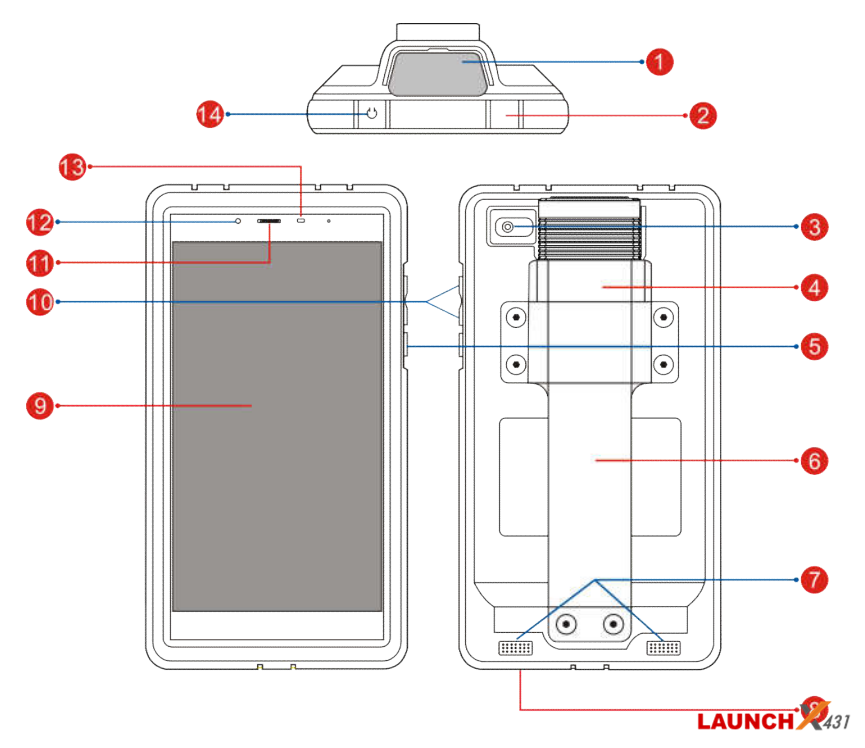
1 VCI device
2 Charging/ Data I/O port
* To connect to the power adaptor/PC for charging/ data exchange.
3 Rear camera
4 Slot for VCI device For housing the VCI device. 5 POWER/Screen lock key
* In Off mode, press it to turn the tablet on.
* In On mode, turn the tablet off with long press or lock screen with short press. 6 Carry strap
7 Speakers
8 Microphone
9 LCD screen
10 VOLUME +/- Key
* To adjust the volume. To print the screen, hold and press the POWER and VOLUME –key until a snapshot pops up on the screen.
* The captured snapshot is saved in the "Screenshots" folder.
11 Receiver
12 Front camera
13 Ambient light sensor
14 Earphone Jack
Launch X431 Pro Mini FAQ:
1. How to save power?
a) Please turn off the screen while X-431 PRO MINI keeps idle.
b) Set a shorter standby time.
c) Decrease the brightness of the screen.
d) If WLAN connection is not required, please turn it off.
e) Disable GPS function if GPS service is not in use.
2. What should I do in case I forgot the screen lock?
You can set screen lock as pattern or password. If you forgot the password,please consult your device provider or reset your device.
Warning: Resetting may cause data loss. Before use, please make sure important?data has been backed up.
3. How to do if the system runs slow?
In this case, please do the followings:
> Check all running applications and stop the unnecessary applications (Steps: Settings -> Apps -> Running -> Tap the desired application and then tap "Stop").
> Check all installed applications, remove the unnecessary applications (Steps: Settings -> Apps -> Downloaded -> Tap the desired application and then tap "Uninstall").
If all steps mentioned above are finished and the system still works slowly.
Please try to close the system and reboot your X-431 PRO MINI.
4. How to reset X-431 PRO MINI?
Resetting may cause data loss. Before doing so, please make sure important data and information has been backed up.
Do the following to reset X-431 PRO MINI:
1. Tap "Settings" -> "Back & Reset"
2. Tap "Factory data reset"
3. Tap "Reset tablet"
4. Tap "Clear all data" to start resetting until the tool automatically reboots.
5. Why some videos on the website can be not played?
It possibly results from:
1). The current browser does not support Flash playing;
2). Flash player does not support this video.
Try to use other browsers to watch it or install other Flash player.
6. The date and time of X-431 PRO MINI cannot be set.
It is because Automatic date & time is set on your X-431 PRO MINI. Tap"Settings" -> "Date & time", deselect "Automatic date & time" and then set the date and time manually. Since the diagnostic reports are saved and sorted by date, please make sure the system date and time is properly configured on this tool.
7. How to handle when you encounter "Insufficient storage space"?
If this happens while downloading the diagnostic software, please proceed as follows:
1. Get your X-431 PRO MINI username and password ready. If you forgot thepassword, please dial our hotline to retrieve it with the product serial number 98539*******.
2. Reset the X-431 PRO MINI to the default factory settings (For details, please refer to Item 5 in this Chapter).
3. Tap "Settings" --> "WLAN", choose the desired WLAN network to connect.
4. Open the browser and visit www.dbscar.com to download and install the latest App.
5. After the installation is complete, launch the application and login with your username and password.
6. Tap -->"Update" to download the diagnostic software.
Note: For new App, the software structure and storage space occupied by the vehicle softwares have been optimized so as to avoid the occurrence of insufficient storage.
Launch X431 Pro Mini Reviews:
By Terry on May 22.2017
I received my x431 pro mini today and set it up with the help from x431tool who gave fast and great service. I worked on three cars today with no problems at all from brake reset to tpms reset to injector replacement, turn out check engine light, work so SMOOTH.It is way more than i expected.Great all around scan tool for shop. Simple to use!
By Amos on April 28,2017
this new released Launch tool works perfect , with special function reset,including electronic throttle position reset.ABS bleeding , oil lamp reset , DPF , TPMS , ECT.With strong function.Besides, The customer Service from CarDiag is prompt and professional. Highly Recommend.
By Stephanie on May 4,2017
Got this X431 pro mini in a short time. Successfully registered and downloaded the corresponding software with the help of after-sale service. I have used it on my 2 automotives also my wife's Audi. Found the troubles very accurately and solved most of them. A terrific unit at this price range.
Product Display


Specification:
Package List
While opening X-431 PRO MINI package for the first time, please carefully check the following components. Common accessories for each X-431 PRO MINI are same, but for different destinations, the accessories of X-431 PRO MINI may vary. Please consult from the local agency or check the package listsupplied with X-431 PRO MINI together.
1pc x X-431 PRO MINI tablet
1pc x Password envelope
1pc x VCI module (For connecting OBD II vehicles)
1pc x OBD II extension cable
1pc x OBD I adaptor (For connecting the non-16pin diagnostic connector and the?VCI module)
1pc x Battery clamps cable
1pc x Power adaptors
1pc x Non-16pin connectors (For connecting non-OBD II vehicle)
1. How to save power?
a) Please turn off the screen while X-431 PRO MINI keeps idle.
b) Set a shorter standby time.
c) Decrease the brightness of the screen.
d) If WLAN connection is not required, please turn it off.
e) Disable GPS function if GPS service is not in use.
2. What should I do in case I forgot the screen lock?
You can set screen lock as pattern or password. If you forgot the password,please consult your device provider or reset your device.
Warning: Resetting may cause data loss. Before use, please make sure important?data has been backed up.
3. How to do if the system runs slow?
In this case, please do the followings:
> Check all running applications and stop the unnecessary applications (Steps: Settings -> Apps -> Running -> Tap the desired application and then tap "Stop").
> Check all installed applications, remove the unnecessary applications (Steps: Settings -> Apps -> Downloaded -> Tap the desired application and then tap "Uninstall").
If all steps mentioned above are finished and the system still works slowly.
Please try to close the system and reboot your X-431 PRO MINI.
4. How to reset X-431 PRO MINI?
Resetting may cause data loss. Before doing so, please make sure important data and information has been backed up.
Do the following to reset X-431 PRO MINI:
1. Tap "Settings" -> "Back & Reset"
2. Tap "Factory data reset"
3. Tap "Reset tablet"
4. Tap "Clear all data" to start resetting until the tool automatically reboots.
5. Why some videos on the website can be not played?
It possibly results from:
1). The current browser does not support Flash playing;
2). Flash player does not support this video.
Try to use other browsers to watch it or install other Flash player.
6. The date and time of X-431 PRO MINI cannot be set.
It is because Automatic date & time is set on your X-431 PRO MINI. Tap"Settings" -> "Date & time", deselect "Automatic date & time" and then set the date and time manually. Since the diagnostic reports are saved and sorted by date, please make sure the system date and time is properly configured on this tool.
7. How to handle when you encounter "Insufficient storage space"?
If this happens while downloading the diagnostic software, please proceed as follows:
1. Get your X-431 PRO MINI username and password ready. If you forgot thepassword, please dial our hotline to retrieve it with the product serial number 98539*******.
2. Reset the X-431 PRO MINI to the default factory settings (For details, please refer to Item 5 in this Chapter).
3. Tap "Settings" --> "WLAN", choose the desired WLAN network to connect.
4. Open the browser and visit www.dbscar.com to download and install the latest App.
5. After the installation is complete, launch the application and login with your username and password.
6. Tap -->"Update" to download the diagnostic software.
Note: For new App, the software structure and storage space occupied by the vehicle softwares have been optimized so as to avoid the occurrence of insufficient storage.
Launch X431 Pro Mini Reviews:
By Terry on May 22.2017
I received my x431 pro mini today and set it up with the help from x431tool who gave fast and great service. I worked on three cars today with no problems at all from brake reset to tpms reset to injector replacement, turn out check engine light, work so SMOOTH.It is way more than i expected.Great all around scan tool for shop. Simple to use!
By Amos on April 28,2017
this new released Launch tool works perfect , with special function reset,including electronic throttle position reset.ABS bleeding , oil lamp reset , DPF , TPMS , ECT.With strong function.Besides, The customer Service from CarDiag is prompt and professional. Highly Recommend.
By Stephanie on May 4,2017
Got this X431 pro mini in a short time. Successfully registered and downloaded the corresponding software with the help of after-sale service. I have used it on my 2 automotives also my wife's Audi. Found the troubles very accurately and solved most of them. A terrific unit at this price range.
Product Display


Specification:
| X-431 PRO MINI Parameters: | |
| Operating system | Android 7.0 |
| Processor | Quad-core 1.3 GHz |
| Memory | 2GB |
| Storage | 16GB |
| LCD screen | 7 inch with a resolution of 1280 x 720 pixels |
| Camera | Front-facing 2MP camera + rear-facing 5MP camera |
| Battery | 3500mh rechargeable polymer lithium battery |
| Connectivity | Wi-Fi: WLAN 802.11b/g/n Bluetooth: Bluetooth 4.1 |
| Working temperature | 0℃ ~ 45℃ |
| Storage temperature | -10℃ ~ 50℃ |
| VCI Module Parameters: | |
| Working voltage | 9 ~18V |
| Average working current | About 85mA |
| Standby current | About 55mA |
| Working temperature | -10℃ ~ 55℃ |
| Storage temperature | -20℃ ~ 70℃ |
| Relative humidity | 20% ~ 90% |
| DBScarⅢ adapter parameters: | |
| Operating voltage | 9V DC - 18V DC |
| Test voltage | DC12V |
| Typical power consumption | ≤2W |
| Bluetooth distance | 100 m |
| Connectivity | Bluetooth + wired |
| Operating temperature | -10℃to 50℃ |
| Red Indicator | Turns red when connected to the power supply |
| blue Indicator | Turns blue then wireless Bluetooth work |
| USB work | Turns green when the connector is connected to the USB cable |
Package List
While opening X-431 PRO MINI package for the first time, please carefully check the following components. Common accessories for each X-431 PRO MINI are same, but for different destinations, the accessories of X-431 PRO MINI may vary. Please consult from the local agency or check the package listsupplied with X-431 PRO MINI together.
1pc x X-431 PRO MINI tablet
1pc x Password envelope
1pc x VCI module (For connecting OBD II vehicles)
1pc x OBD II extension cable
1pc x OBD I adaptor (For connecting the non-16pin diagnostic connector and the?VCI module)
1pc x Battery clamps cable
1pc x Power adaptors
1pc x Non-16pin connectors (For connecting non-OBD II vehicle)

![[Ship from UK] Original Launch X431 Pro Mini Bi-Directional Full System Diagnostic Tool with 1 Years Free Update Online [Ship from UK] Original Launch X431 Pro Mini Bi-Directional Full System Diagnostic Tool with 1 Years Free Update Online](https://www.x431tool.net/image/cache/catalog/product/202111/SP291/20040815863362741385-800x800.jpg)
![[Ship from UK] Original Launch X431 Pro Mini Bi-Directional Full System Diagnostic Tool with 1 Years Free Update Online [Ship from UK] Original Launch X431 Pro Mini Bi-Directional Full System Diagnostic Tool with 1 Years Free Update Online](https://www.x431tool.net/image/cache/catalog/product/202111/SP291/20091616003104406344-125x125.jpg)
![[Ship from UK] Original Launch X431 Pro Mini Bi-Directional Full System Diagnostic Tool with 1 Years Free Update Online [Ship from UK] Original Launch X431 Pro Mini Bi-Directional Full System Diagnostic Tool with 1 Years Free Update Online](https://www.x431tool.net/image/cache/catalog/product/202111/SP291/19120315753433899673-125x125.jpg)
![[Ship from UK] Original Launch X431 Pro Mini Bi-Directional Full System Diagnostic Tool with 1 Years Free Update Online [Ship from UK] Original Launch X431 Pro Mini Bi-Directional Full System Diagnostic Tool with 1 Years Free Update Online](https://www.x431tool.net/image/cache/catalog/product/202111/SP291/20091616003104316336-125x125.jpg)
![[Ship from UK] Original Launch X431 Pro Mini Bi-Directional Full System Diagnostic Tool with 1 Years Free Update Online [Ship from UK] Original Launch X431 Pro Mini Bi-Directional Full System Diagnostic Tool with 1 Years Free Update Online](https://www.x431tool.net/image/cache/catalog/product/202111/SP291/20040815863371491542-125x125.jpg)
![[Ship from UK] Original Launch X431 Pro Mini Bi-Directional Full System Diagnostic Tool with 1 Years Free Update Online [Ship from UK] Original Launch X431 Pro Mini Bi-Directional Full System Diagnostic Tool with 1 Years Free Update Online](https://www.x431tool.net/image/cache/catalog/product/202111/SP291/20040815863362977037-125x125.jpg)
![[Ship from UK] Original Launch X431 Pro Mini Bi-Directional Full System Diagnostic Tool with 1 Years Free Update Online [Ship from UK] Original Launch X431 Pro Mini Bi-Directional Full System Diagnostic Tool with 1 Years Free Update Online](https://www.x431tool.net/image/cache/catalog/product/202111/SP291/20040815863362926359-125x125.jpg)
![[Ship from UK] Original Launch X431 Pro Mini Bi-Directional Full System Diagnostic Tool with 1 Years Free Update Online [Ship from UK] Original Launch X431 Pro Mini Bi-Directional Full System Diagnostic Tool with 1 Years Free Update Online](https://www.x431tool.net/image/cache/catalog/product/202111/SP291/20040815863362848705-125x125.jpg)
![[Ship from UK] Original Launch X431 Pro Mini Bi-Directional Full System Diagnostic Tool with 1 Years Free Update Online [Ship from UK] Original Launch X431 Pro Mini Bi-Directional Full System Diagnostic Tool with 1 Years Free Update Online](https://www.x431tool.net/image/cache/catalog/product/202111/SP291/20040815863362741385-125x125.jpg)